Cleaning and Disinfecting Electronics

In today’s digital age, electronic devices have become an integral part of our daily lives. From smartphones and laptops to tablets and gaming consoles, we rely on these devices for communication, work, entertainment, and more. However, with frequent use comes the accumulation of dirt, germs, and bacteria on these surfaces, posing potential health risks. Cleaning and disinfecting your electronics is not only important for maintaining their performance but also for safeguarding your well-being. In this blog post, we’ll explore some essential tips and best practices for cleaning and disinfecting your electronic devices effectively.
Why Clean and Disinfect Electronics?
Electronic devices, especially those with touchscreens, are a breeding ground for germs and bacteria. Studies have shown that the average smartphone screen can harbor more bacteria than a toilet seat. Considering how frequently we touch our devices and expose them to various environments, it’s important to regularly clean and disinfect them to minimize the risk of infections and illnesses.
Moreover, cleaning your electronics also helps prolong their lifespan. Dust, dirt, and grime can accumulate on the surfaces and within the ports of your devices, leading to decreased performance, overheating, and potential hardware issues. By keeping your devices clean, you ensure optimal functionality and prevent any long-term damage.
Cleaning Your Electronics
Before starting the cleaning process, it’s important to turn off and unplug your devices to avoid any electrical accidents. Here are some general guidelines for cleaning different types of electronic devices:
Smartphones and Tablets:
- Use a microfiber cloth or screen wipe to gently wipe the screen and the back of the device.
- If necessary, lightly dampen the cloth with water or a mixture of water and mild soap. Avoid using harsh chemicals or excessive moisture.
- Pay attention to the ports and buttons, using a soft-bristle brush or a cotton swab to remove dirt and debris.
- Dry the device thoroughly before turning it back on or plugging it in.
Laptops and Keyboards:
- Similar to smartphones and tablets, use a microfiber cloth or screen wipe to wipe the screen and the body of the laptop.
- For the keyboard, use compressed air to remove dust and debris from between the keys. You can also use a small brush or cotton swabs dipped in isopropyl alcohol to clean more thoroughly.
- Be cautious with the screen, using gentle pressure to avoid damaging the display.
Gaming Consoles and Remote Controls:
- Start by wiping the surfaces with a microfiber cloth or screen wipe.
- For hard-to-reach areas or textured surfaces, use cotton swabs with isopropyl alcohol to remove grime.
- Make sure to clean the controllers, buttons, and ports as well.
- Allow your devices to air dry completely before using them again.
Disinfecting Your Electronics
While cleaning helps remove visible dirt and smudges, disinfecting goes a step further to eliminate germs and bacteria. Here’s how you can disinfect your electronics safely:
Choose the Right Disinfectant:
It’s crucial to use a disinfectant that is safe for electronic devices. Look for disinfectants specifically formulated for electronics such as Roxton Screen Wipes, or use alcohol wipes or solutions with at least 70% isopropyl alcohol.
Avoid using bleach, ammonia-based cleaners, or any abrasive substances that can damage the surfaces of your devices.
Follow Proper Disinfection Techniques:
Start by applying the disinfectant to a microfiber cloth or a cotton pad. Avoid spraying the liquid directly onto the device to prevent moisture damage, or use a screen wipe for convenience.
Gently wipe the surfaces, paying attention to high-touch areas such as the screen, buttons, and handles.
About admin
Latest Posts
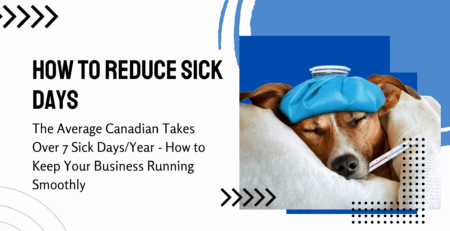
Reduce Sick Days and Protect Your Team
The average employee takes 7.4 sick days/year in Canada, which costs businesses and organizations like yours over $16B in lost productivity....
The Insider Guide to Successfully Survive that Car Cleanout
Are you in need of a car deep cleaning, but unsure where to start? Don’t worry we’ve got you! Have...
