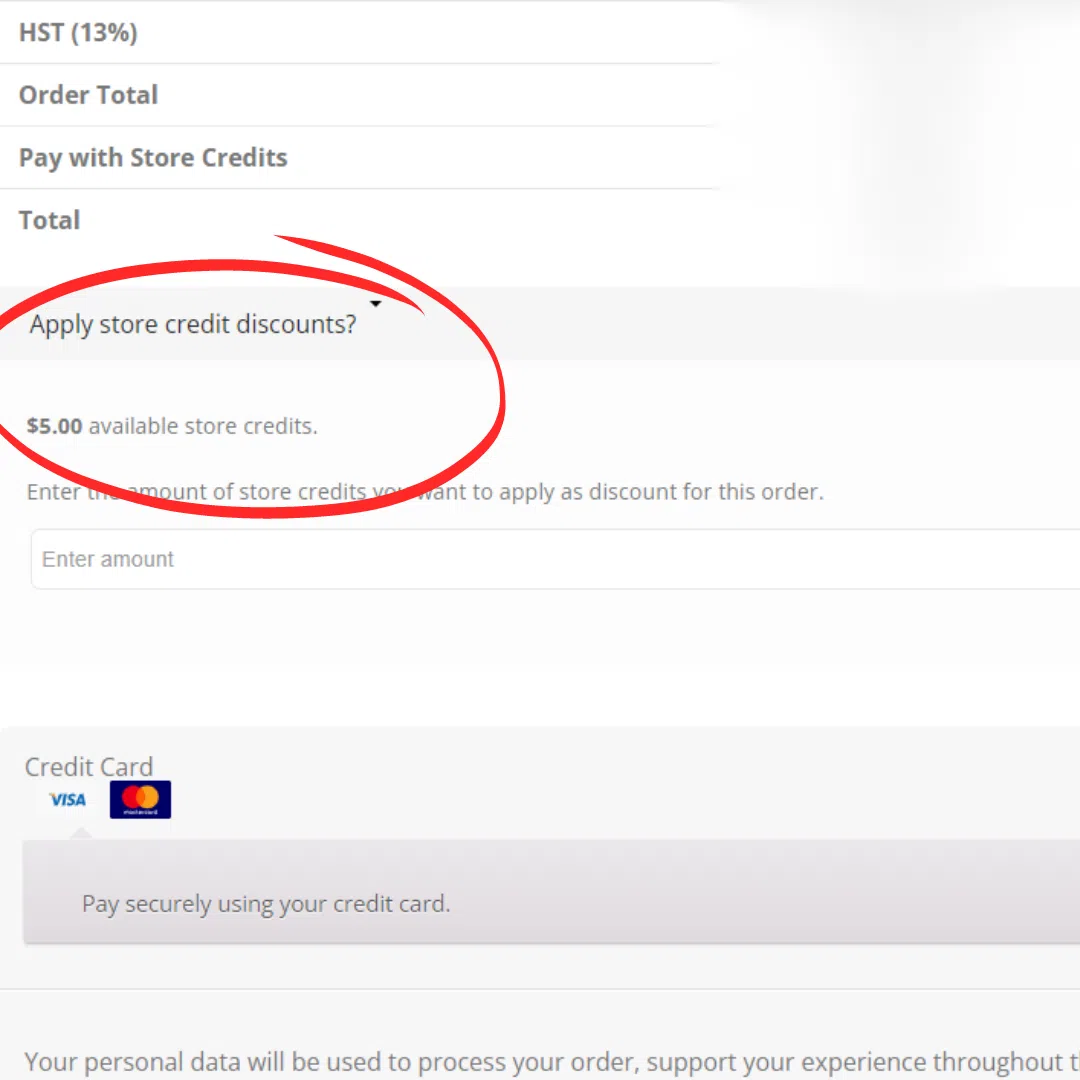Referral

New Roxton Customer – I’m using a referral code, how do I use my code?
Step 1 – Visit https://roxtonindustries.ca/ and add items to your cart.
Step 2 – Once the desired items are ready to be purchased, go to your cart and under the “Coupon code” field enter in your coupon code provided to you,
and click on Apply Coupon. Once the discount has been applied, you can proceed to the checkout page.
Step 3 – In the checkout page under the “Referral / Order Notes” field, please enter the first and last name of the person you were
provided a referral code from.
Step 4 – Complete the rest of the checkout page, and then pay for your order on the following page.
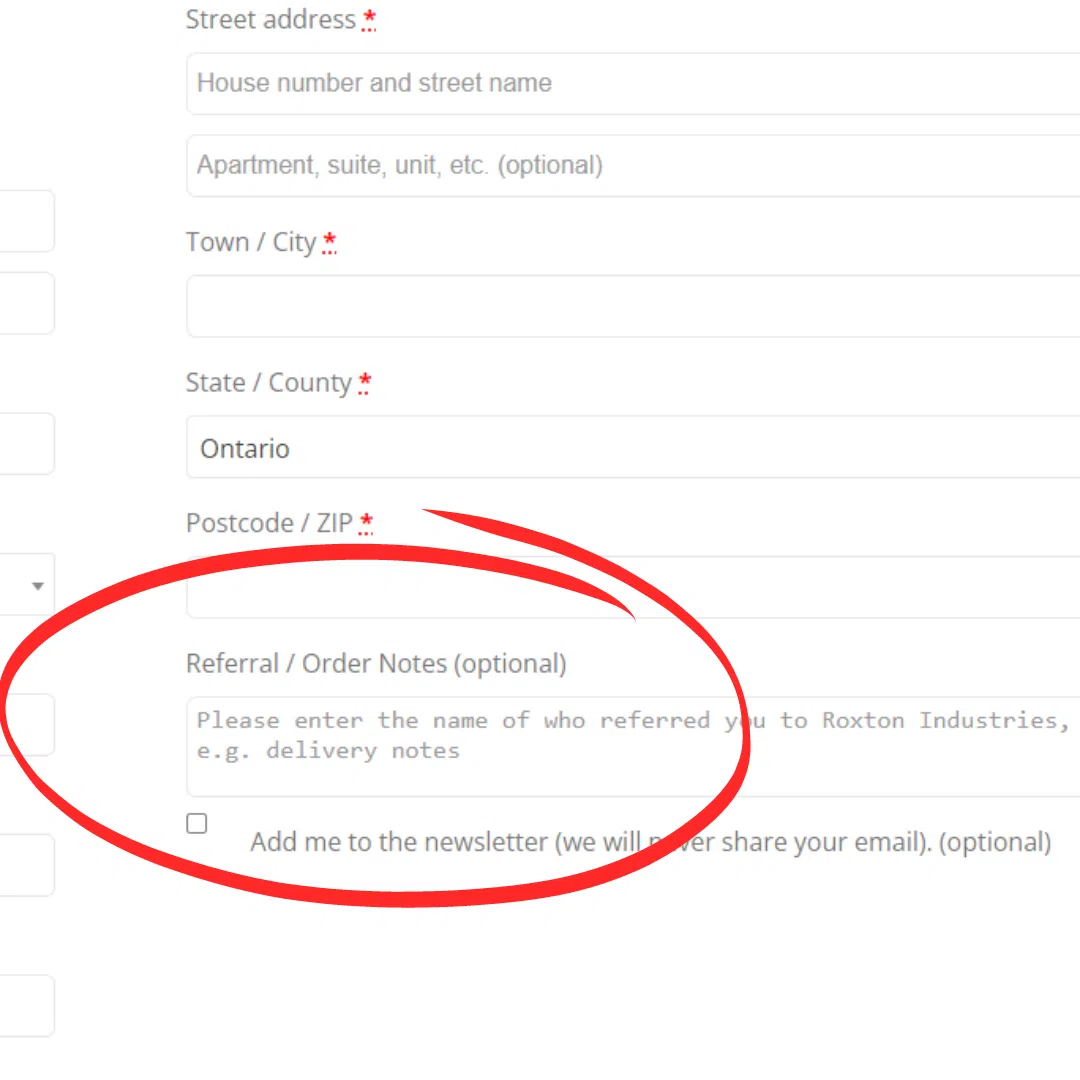
Current Customer – I’ve referred someone, how do I redeem my credit?
Step 1 – Within 24 hours of someone using your referral code, your account on our website will have a $50 credit applied to it.
Step 2 – Place your order as you would normally, until you reach the checkout page.
Step 3 – On the bottom of the checkout page, click on “Apply Store Credits”. If you have any credits they will appear here.
Step 4 – Apply the amount you’d like, and then click on apply. Then proceed with the rest of the checkout process as you normally would.